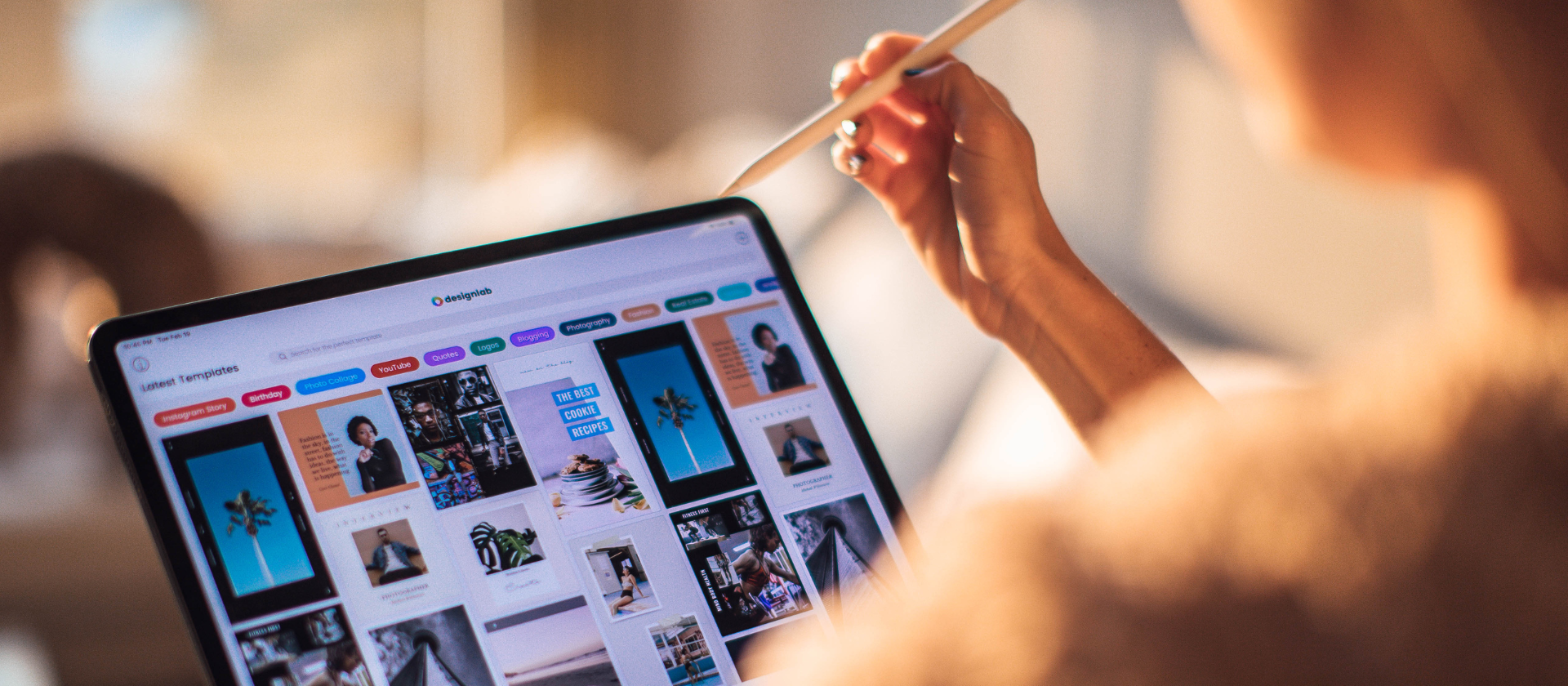Let’s be honest, we’ve all downloaded shiny new apps thinking it will be the one to organise everything, but without meaning to, these tools can quickly become clutter – wasting time and money instead of saving it.
The right tools can make a huge difference in your business… but it will only make your life better if you’re using tools that are the right fit for you, fit within your workflow and that talk to each other.
Here’s how to simplify your tech setup, without the overwhelm.
How to Choose the Right Tools
Step 1: Audit Your Current Tools
Before you add anything new, take stock of what you’re already using.
Make a simple list:
- What tools do you use for admin, project management, content creation, scheduling, etc.?
- Are you using each one consistently? Are there any you are not getting value for money from?
- Which tools are creating friction? Which ones take more effort than you think they should?
- Do any of them overlap? Could you consolidate the activities into a more useful tool?
Tip: Look for apps that do the same things, tools you never open, or ones that require so many manual steps that would be just as easy to go without.
Step 2: Get Clear on What You Actually Need
Rather than grabbing “what everyone else is using,” think about what your business needs most.
Ask yourself:
- Do I need a better way to manage client projects?
- Am I wasting time jumping between email, files, and calendars?
- Do I need a system for capturing content ideas or tracking leads?
Group your needs into categories like:
- Communication
- Collaboration
- File Storage / Organisation
- Task / Project Management
- CRM (Customer Relationship Management)
- Content Planning / Marketing
Step 3: Choose Tools That Integrate Well
One of the biggest time-wasters? Tools that don’t play well together.
Look for apps that connect easily – either natively or through tools like Zapier. When your calendar talks to your task list or your CRM updates automatically, you avoid double entry and cut down on the clutter.
Examples:
Tip: Always check what the tool integrates with before you commit to a tool long-term. The goal is to select tools that can be connected and talk to each other, so you don’t have to spend your precious time manually enter information in multiple places.
Step 4: Keep It Simple (One Tool per Function)
It’s tempting to go all-in on complex tools… but simplicity is your friend.
Aim for one tool per function. For example:
- File Storage → Google Drive
- Project / Task Management → ClickUp or Trello
- Bookings / Scheduling → Calendly or Acuity
- Notes / Processes → Notion or Google Docs
The goal is not to use more tools, it’s to use fewer tools, but use the right tool for the job.
Some Tools Worth Exploring
Here are a few solid picks for small digital businesses:
- Google Workspace – Docs, Drive, Calendar, and email in one seamless hub
- Trello – Easy-to-use visual boards for content or project planning
- ClickUp – Powerful all-in-one tool for task, time, and project management
- Airtable – A supercharged spreadsheet-meets-database (great for CRMs or content planning)
- Notion – Flexible workspace for notes, wikis, SOPs, and more
Pick what fits your brain, and your business model.
One Action Step to Get You Started
Choose one outdated, clunky, or redundant tool you’re using, and replace or eliminate it this month. Start small, test what works, and build a tool stack that supports how you work best.